How to install a replacement and replace IQ Gateway.
-
Search and select the system in the “Systems” tab.
-
Open the Installer App 3.0.

-
From the systems list, tap the system you are working with.

-
Note: You must have Installer or PV maintainer . access to the system. To learn how to request access, click here. (link to How to request access page)
-
Scroll down and select “Request return and Install replacement” under the Service.section.
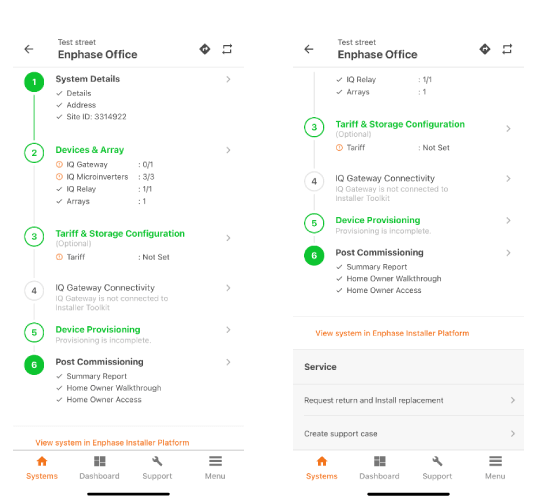
-
Tap Install Replacement.

-
Enter the serial number from the device that was replaced and the serial number of the replacement. Then click Submit . Note: This will retire the old serial numbers, provision the new ones and update the PV array accordingly.

Replace IQ Gateway
-
From the systems list, tap the system you are working with.
Note: You must have Installer or PV maintainer access to the system. To learn how to request access, click here. (link to How to request access page).
-
Scroll down and select “Request return and Install replacement” under the Service section.
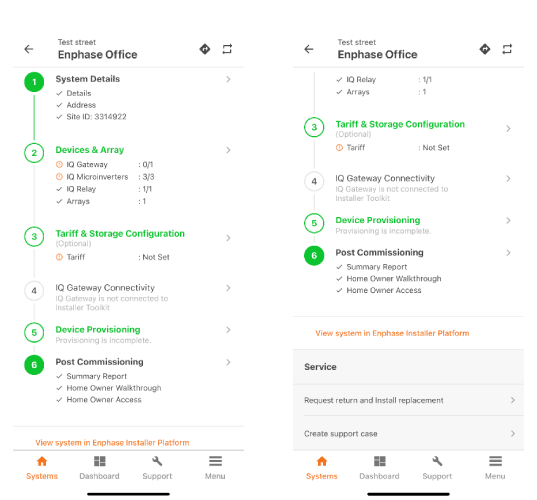
-
Tap Replace IQ Gateway.

-
Make sure the existing IQ Gateway is selected and follow the instructions in step 1 before tapping “Next”.
-
Scan/Enter the new Installed IQ Gateway in step 2 and tap “Next”
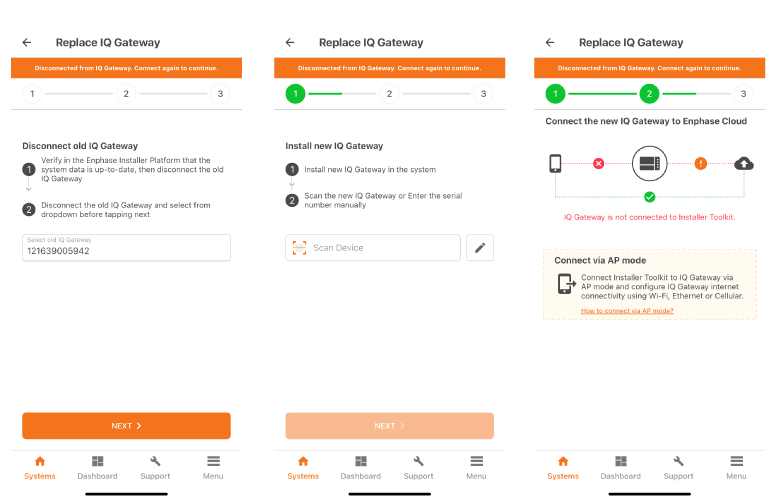
-
In step 3,
a. Connect to new gateway in AP mode
b. Connect the new gateway to Enphase Installer Platform either by configuring the Wi-Fi or using Ethernet
c. After confirming the gateway is connected to Enphase Installer Platform, disconnect from the AP mode
d. Tap the “Done” button to send the replace request to Enphase Installer Platform.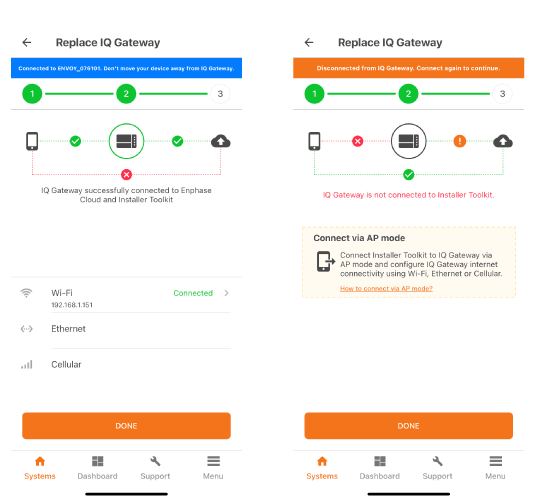
Note: If there are IQ batteries installed, the gateway software needs to be updated after this step.
IQ battery replacement



























